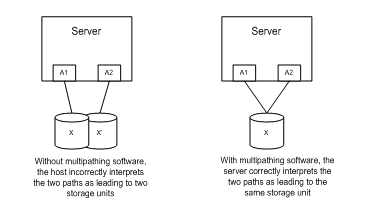Proxmox: change the storage of a virtual disk
In this tutorial, we will see how to change the location of a virtual disk of a virtual machine or an LXC container. To illustrate this tutorial, we will change the storage location of the virtual disk of VM 103. As we can see, the disk is on local-vm storage. If we look in the …