On an installation of Windows Server without User Experience, that is to say without a graphical interface, there is a built-in utility that allows you to configure the server using a wizard.
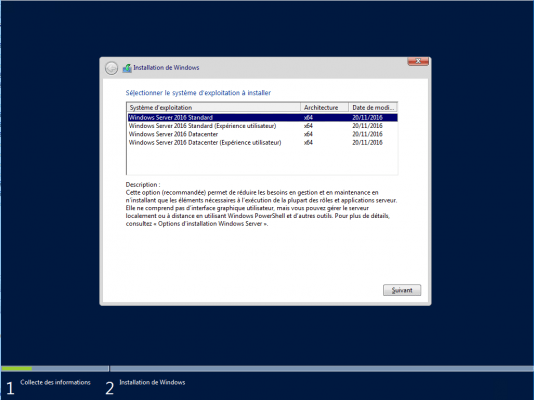
The utility is called sconfig, to launch once connected to the server, enter the sconfig command.
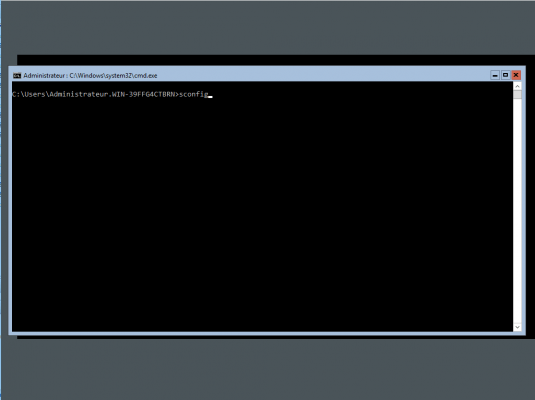
Once the command has been validated, the configuration wizard starts and allows you to access and configure the basic parameters of the server such as its name, the connection to the domain, the IP address, etc.
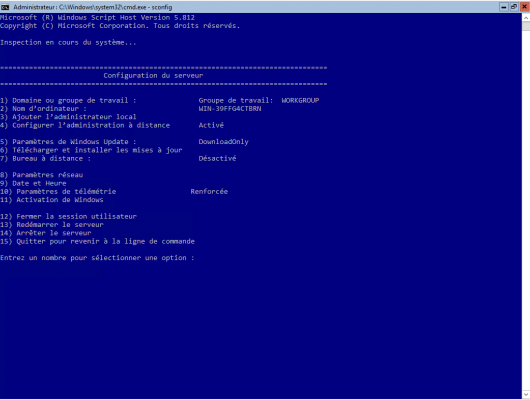
After the IP configuration is completed, Admin Center can be used to configure and administer the server using a web interface.