Telnet is a command line utility that is routinely used in network and system administration to test communication between their machine.
Telnet (or telecommunication network, or teletype network) is a protocol used on any TCP / IP network, to communicate with a remote server by exchanging lines of text and receiving answers also in text form
Source : wikipédia
Telnet is regularly used by network administrators for asset configuration (switch / router).
On Windows, the client is telnet is not installed by default.
Installing the telnet client
1. Open the Control Panel and go to Programs and Features. Click Enable or disable Windows features 1 .
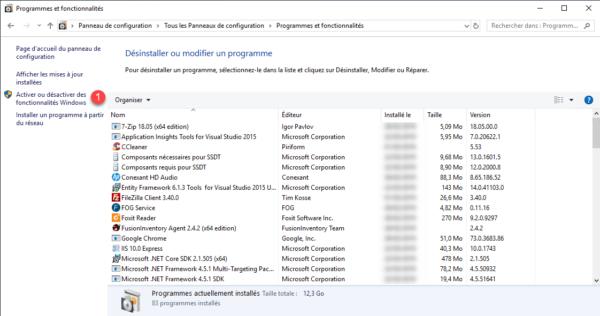
2. Tick the Telnet Client 1 box and click on OK 2 .
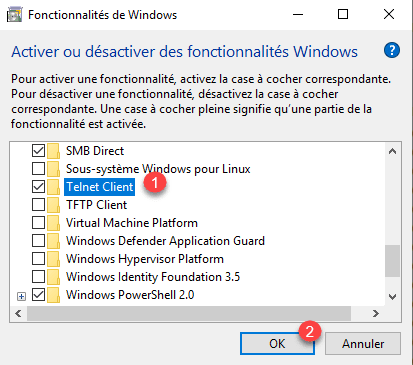
3. Wait during the installation …
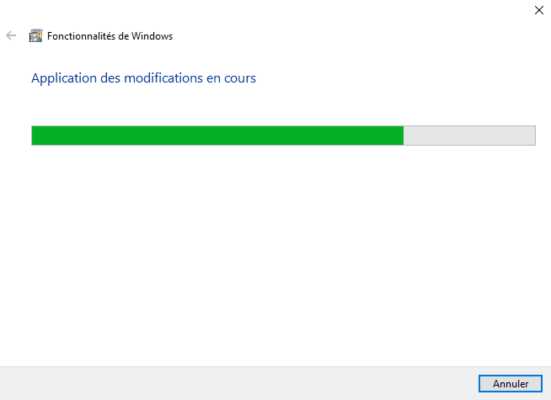
4. When the installation is complete, click Close 1 .
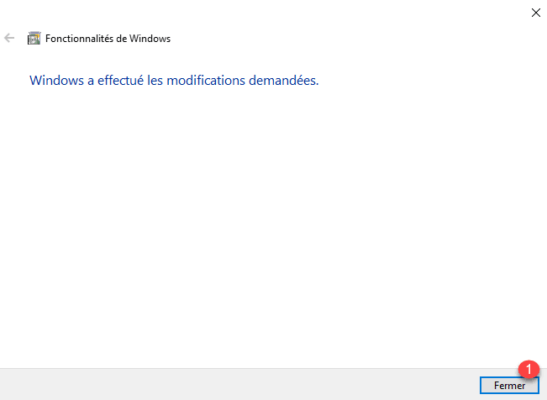
Use telnet client
1. Open a command prompt.
2. Enter the order in the format
telnet fqdn/ip port
example :
telnet google.com 443
3. The connection is established, a black window is displayed.
This trick makes it possible to know if it is possible from your station to communicate with a remote device.
