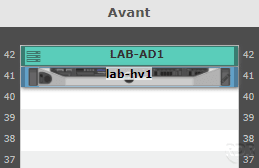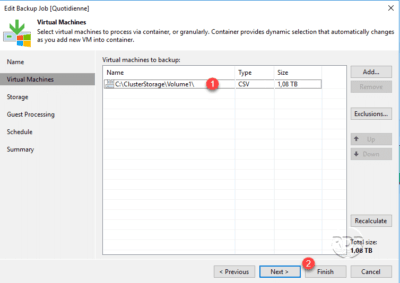Deploy an RDS Farm Windows 2012R2/2016/2019
This tutorial explains how to deploy an RDS farm with Windows Server 2012R2 / 2016/2019.
An RDS environment makes it possible to offer users a working environment on servers.
An RDS farm is composed of several servers with the following services: broker, web access and remote desktop session host.
This tutorial covers the installation of all of these services and the configuration of the RDS gateway.