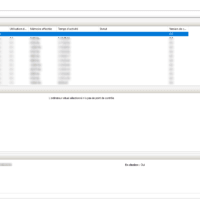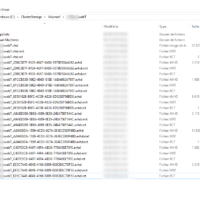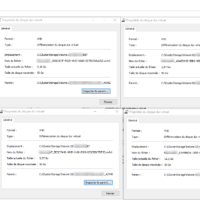Symptom
In the Hyper-V Manager, the virtual machine does not have checkpoints, but in the folder where the computer is stored, the virtual disk has several checkpoint segments with the avhd extension or avhdx.
Illustrations :
Solution: Merge virtual disks of differentiation
Using the Hyper-V console, you will have to merge all the control points to the parent disk.
Before performing this operation, it is strongly recommended to make a backup.
Disk merging must be done virtual machine off.
On the Hyper-V console, from the Actions menu click Edit Disk 1 .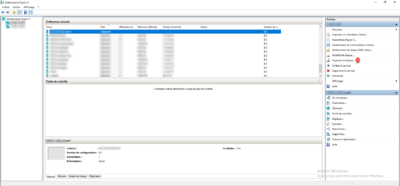
When launching the wizard, click Next 1 .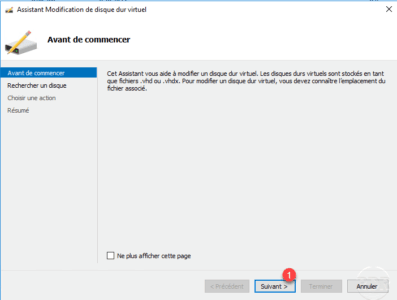
Select the most recent AVHD file 1 then click Next 2 .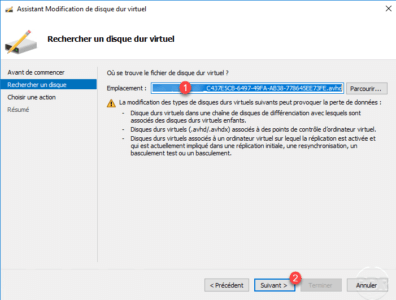
Choose the merge action 1 then click Next 2 .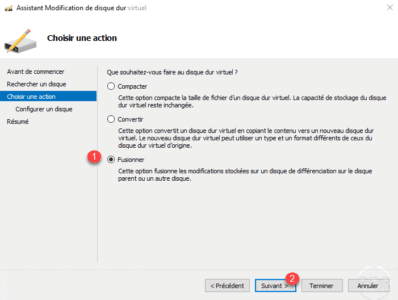
Choose the option To parent virtual hard disk 1 and click Next 2 .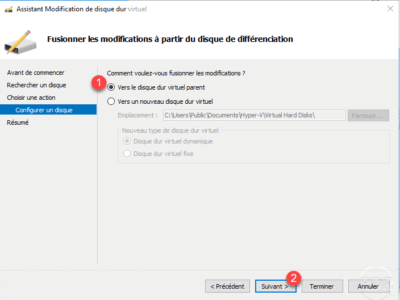
A summary of actions is displayed, click Finish 1 to confirm the merge and start it.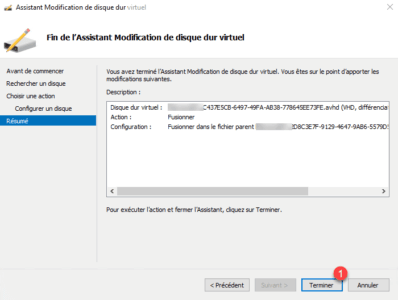
Wait while merging the virtual disk ….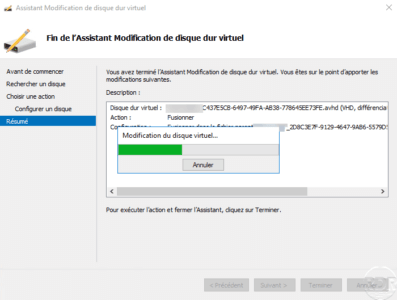
Once the merge is done, exit the wizard by clicking on Finish 1 .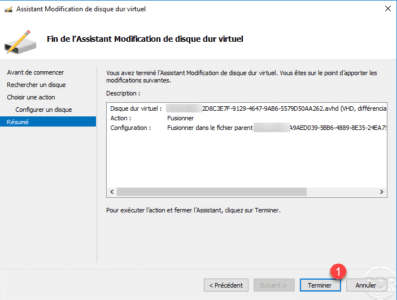
Repeat the process until the fusion of all differencing disks and so as to have a VHD file or VHDX.
Once the VHD (X) is recovered, modify the virtual machine by attaching the disk instead of the differential disk.