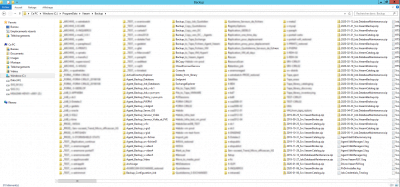PowerShell: automatically delete files older than X days
In this tutorial, we will see how to delete files older than X day using PowerShell. This type of script is often used in businesses on servers to rotate logs. If we take the example of IIS, the logs are never deleted, which means that after 3 years, we end up with more than 1,000 …