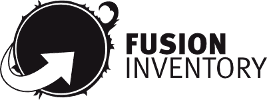MDT – Installation and configuration – Microsoft Deployment Toolkit
In this tutorial, we will see how to install and configure MDT (Microsoft Deployment Toolkit) which is a free deployment tool from Microsoft. Then how to deploy Windows 10. MDT allows both the deployment of Desktop version and Server versions of Windows. The administration of MDT is done using an MMC console in which we …