
In this tutorial, we will see how to move / migrate a virtual machine between two Proxmox servers.
In order to be able to move a virtual machine between two Proxmox servers, the servers must be members of the same cluster (Datacenter).
In this tutorial, we will move VM 103 which is located on server s-pve-1 to server s-pve-2.
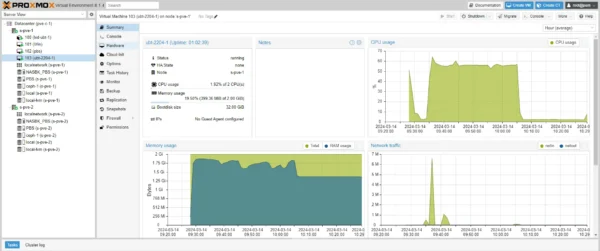
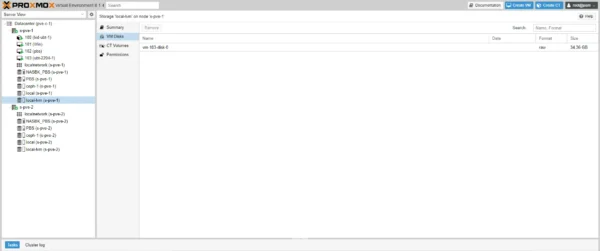
Select the VM 1 to move and click on the Migrate 2 button.
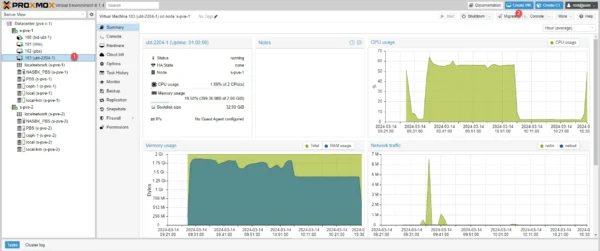
Choose the destination server 1, select the storage 2 where the virtual disk(s) of the VM will be stored then click on Migrate 3.
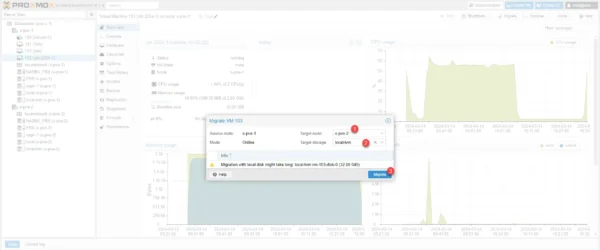
Wait while moving…
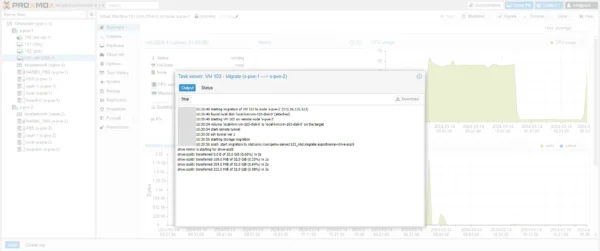
During the migration the virtual machine remains accessible.
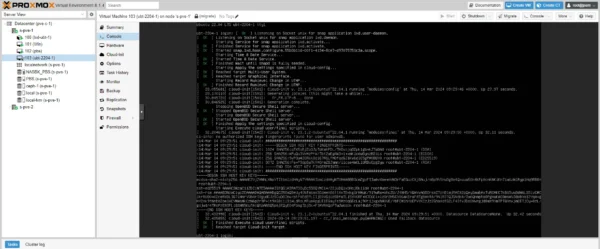
In the left part, we can see that the VM icon includes the migration icon, which indicates that it is being migrated
Once the migration is complete, if you left the window open, close it.
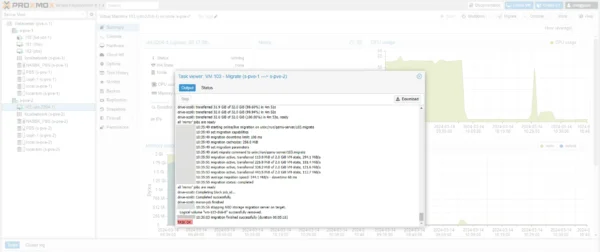
The VM (103) is now running on the other server (s-pve-2).
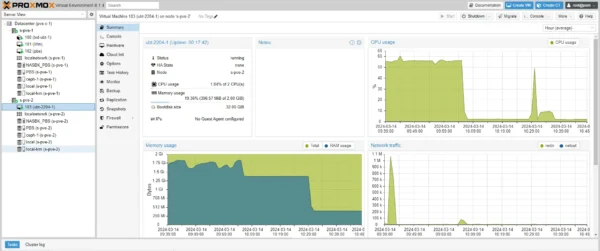
You now know how to migrate a virtual machine from one Proxmox server to another.