In this tutorial, we will see how to add the import / export right for the admin user in Office 365.
By default this possibility is not granted, if you try to go to the interface to manage the imports you should get this message:
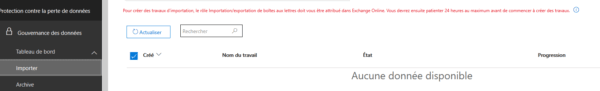
Configure import and export rights on Exchange
Connect to the Office 365 portal and click on Administration 1.

In the left menu, click on Administration Center 1 then Exchange 2.
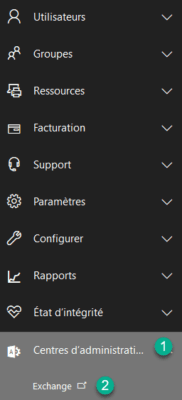
In the EAC, click on 1 permissions.

We will now add the rights to the Organization Manager group, for that select the 1 and click the icon to modify it 2.
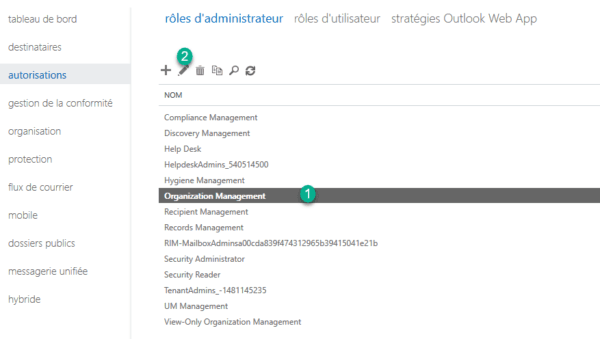
Click on the + 1 to allow the addition of Role.
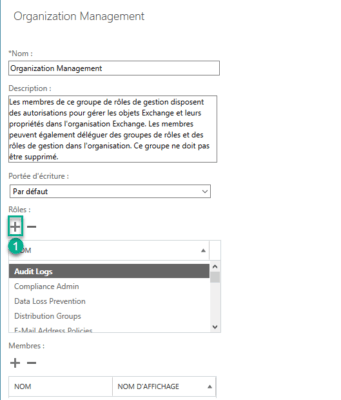
Select the Mailbox Import Export 1 role, click on add -> 2 and on OK 3.
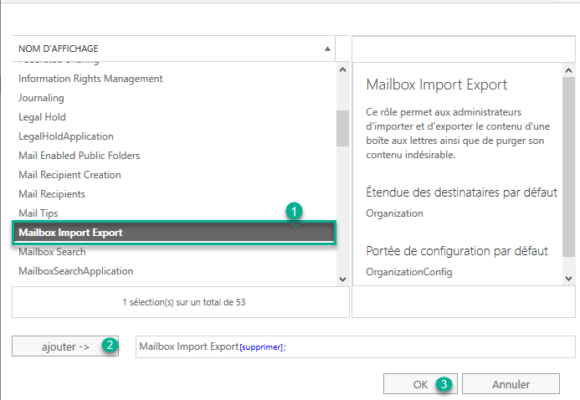
Check the role has been added 1 and click on Save 2.
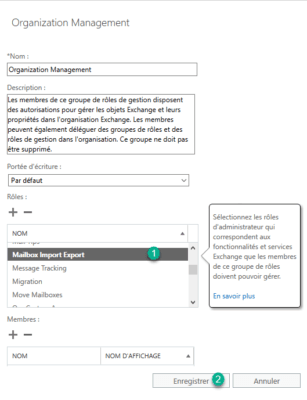
The application of rights is not instantaneous, it can take up to 24 hours, go regularly to the import page, when you no longer have the message, the rights will be applied.
The handling for Exchange 2013/2016/2019 is similar.