In this tutorial, I will explain how to install duf to show available disk space on Ubuntu.
DUF is a command line utility that allows you to view available disk space on Linux and Windows in a terminal.
If you are used to using Linux, you probably know the following command: df -h which allows you to see the available disk space.
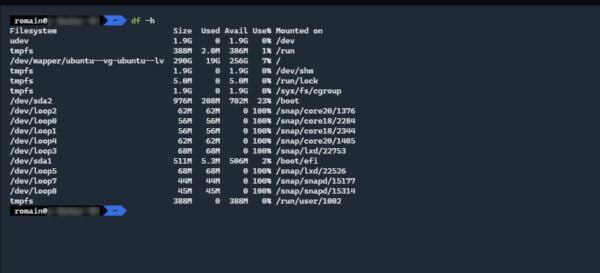
Using DUF and therefore the duf command allows you to have this display:
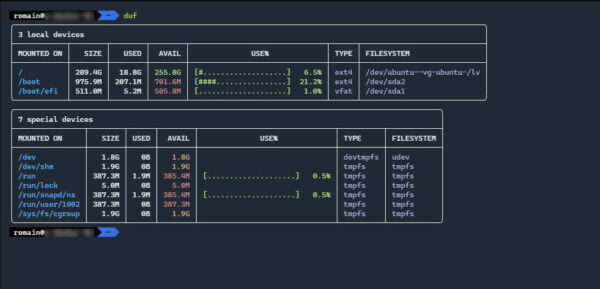
The result is nicer, right? On the command line, we have the right to have color and things a little more graphic…
To install DUF, you must first go to the repository page : https://github.com/muesli/duf
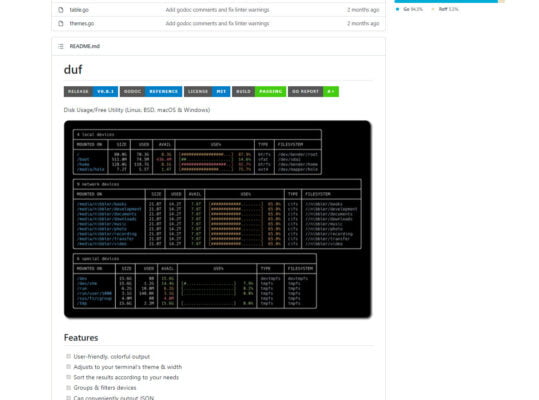
Go to the releases page : https://github.com/muesli/duf/releases and search for the .deb.
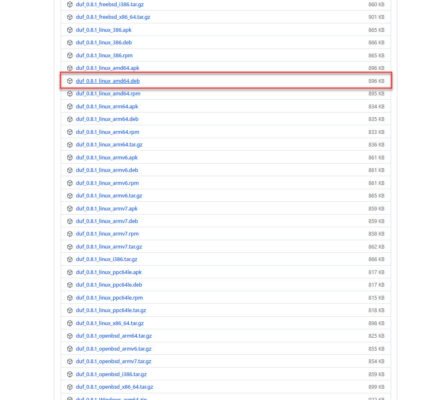
Click on the link to copy it.
On the machine where you want to install DUF, use wget to download the file.
wget https://github.com/muesli/duf/releases/download/v0.8.1/duf_0.8.1_linux_amd64.deb
Now that the file is downloaded, we must install it, for this we will use dpgk.
sudo dpkg -i duf_0.8.1_linux_amd64.deb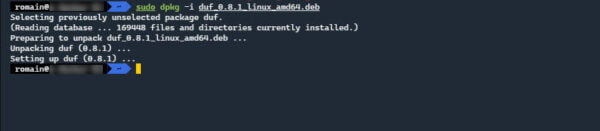
Now you can use duf command, to view disk space.
duf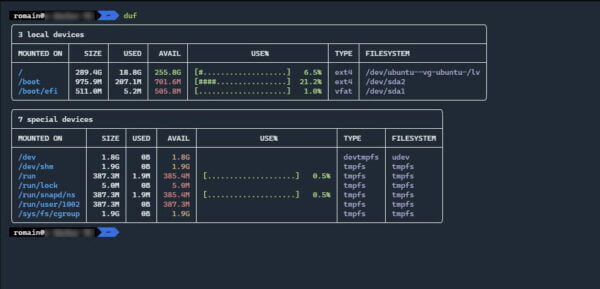
Here is a comparison of duf and df -h.

For in-depth storage analysis, you can use ncdu.