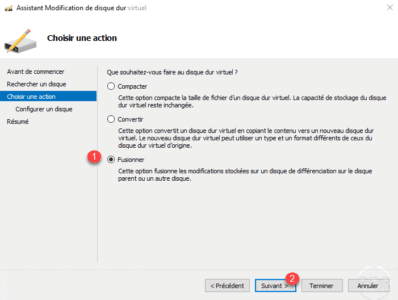Hyper-V: Merge a virtual disk without snapshot
Symptom Solution: Merge virtual disks of differentiation Using the Hyper-V console, you will have to merge all the control points to the parent disk. Before performing this operation, it is strongly recommended to make a backup. Disk merging must be done virtual machine off. Repeat the process until the fusion of all differencing disks and …