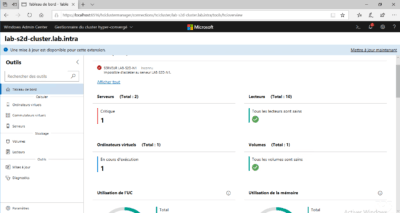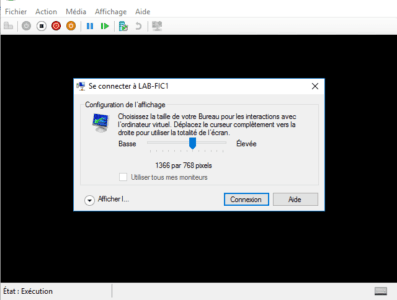DNSSEC: Sign a DNS Zone with Windows Server
DNSSEC (Domain Name System Security Extensions) is an extension of the DNS protocol that adds security to the DNS protocol by signing the records by a public / private key system. This extension allows the client to verify that the response received is valid and has not been changed by a man-in-the-middle attack. This extension …